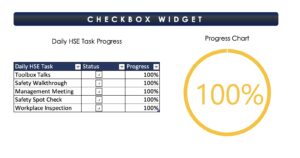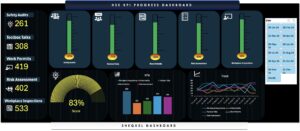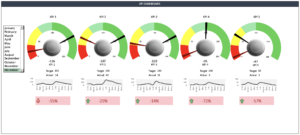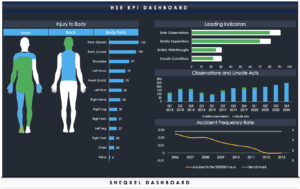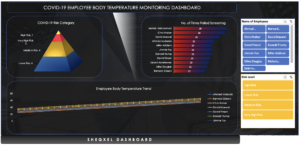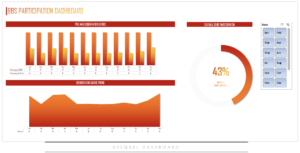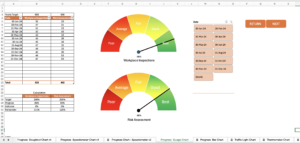Did you know you can change your game with our 20+ free health and safety dashboard templates? As a health and safety professional, your time is valuable – you’re often juggling compliance, reporting, and ensuring your organization meets ISO standards—all while keeping your workforce safe. At SHEQXEL, we understand the challenges you face, and that’s why we’ve developed these 20+ free health and safety KPI dashboard templates using Microsoft Excel.
Table of Contents
Explore Our 20 Free Health and Safety Dashboard Templates
We’re excited to showcase our complete suite of 20 free health and safety dashboard templates made from Microsoft Excel and also show you how we created them in our subsequent posts for you to up your game with Excel templates. Each one is crafted to tackle a specific aspect of health and safety reporting needs. Click on each image to download, and subscribe to our YouTube Channel for our tutorial videos
Checkbox Widgets
Checkboxes are interactive form controls that allow users to toggle between two states: checked (selected) or unchecked (not selected). They are part of Excel’s Developer tools and are commonly used to create lists, forms, or dashboards with a yes/no, true/false, or on/off functionality.
SHEQXEL Checkbox Widgets are a turnkey template for demonstrating how checkboxes could be applied to various safety reporting. Users can use checkboxes for simple tasks, basic checklists, checklists with scoring criteria, and other applications. This template showcases the myriad of advantages, such as simplicity of data input, automation by linking to a formula, error reduction by mutually exclusive data inputs (yes/no, true/false argument), space efficiency, and enhanced data analysis. More
a) Daily HSE Task Progress: to demonstrate the progress made in an HSE process.
b) Daily HSE Task Priority List: to demonstrate how important certain tasks and the overall importance of a given for strict controls.
b) PPE register: track PPE issuance by using checkboxes to simply indicate whether an employee has received PPE or not.
Other health and safety applications of checkboxes include:
- Action tracking: show progress of tasks or track daily HSE tasks within a given timeframe.
- Priority ranking: assign priority ranking to tasks or items as either high, medium, or low priority, among others;
- Hazard identification: indicate whether specific hazards have been identified, controls are in place, or corrective actions have been completed.
- Compliance evaluation: track compliance with safety standards or regulations by marking completed requirements with checkboxes.
- Safety auditing: utilize checkboxes in audit checklists to confirm whether specific audit criteria have been met during site audits.
- Workplace inspections: create inspection checklists for equipment, facilities, or processes where inspectors can check off completed tasks.
- Progress update: Mark off completed steps in an HSE process such as risk assessment, incident investigation, and safety audit, among others.
- Employee training: track whether employees have completed required training modules or certifications by using checkboxes.
- PPE inventory: Mark items as “in stock” or “out of stock” during inventory checks for personal protective equipment (PPE).
If you need checkboxes for any safety template, don’t hesitate to contact us for customization.
HSE KPI Progress Dashboard Template I
HSE key performance indicators are a set of activities performed to drive and measure the performance of the HSE management system. Key performance indicators can be categorized under lagging and leading indicators, where lagging indicators measure the failures of the management system hence suitable for measuring performance from the rearview mirror while leading indicators are forward-looking indicators used to measure the successes of the management system towards continual improvement.
This template is pre-built with a set of 5 leading indicators such as workplace inspections, safety audits, toolbox talks, work permits, and risk assessment, for users to utilize and adapt to their own set of KPIs. The Dashboard is a KPI Progress Dashboard made up of progress and line charts to produce an exciting feature to report the progress of each KPI against their set targets and to compare all the KPIs. More
HSE KPI Progress Dashboard Template II
This the second version, pre-built with a set of 5 leading indicators and the dashboard made up of progress and line charts to produce an exciting feature to report the progress of each KPI against their set targets and to compare all the KPIs. More
HSE KPI Progress Dashboard Template III
The HSE KPI Progress Dashboard Template III is the third version made up of a line chart, a column chart, and progress charts to give insight into each KPI performance and the overall performance of all KPIs against their set targets for comparative analysis. More
HSE KPI Progress Dashboard Template IV
The HSE KPI Progress Dashboard Template IV is the fourth variation made up of a column chart, a line chart, traffic light charts for the individual KPIs, and a progress chart to estimate overall performance to give an exciting experience to users for adequate reporting of the progress of KPIs against their set targets. More
HSE KPI Progress Dashboard Template V
The HSE KPI Progress Dashboard Template V is a KPI Progress Dashboard made up of progress charts to estimate overall score, column charts, thermometer charts, and line charts to produce an exciting feature to report the progress of each KPI against their set targets and to compare all the KPIs. The thermometer chart is dynamic and changes color from red, orange, amber, and green based on the KPI scores. More
HSE KPI Dashboard Template
SHEQXEL KPI Dashboard Template is a simple template designed for users to record their KPIs and visualize progress made against set targets and with trend lines for users to view their KPI trends. Users can provide their own KPIs and edited to account for only 5 KPIs. More
HSE KPI Dashboard Template II
The HSE KPI Dashboard Template II is pre-built with a set of lagging indicators with a focus on injury to the body hence looks at various body parts for injuries and then injury frequency rates. The leading indicators comprises of observations and unsafe acts, and then unsafe conditions, safety walkthroughs, safety inspections and safety observations with their targets. The template also offers an opportunity for users to also populate their own key performance indicators. More
HSE KPI Dashboard Template III
The HSE KPI Dashboard Template III is pre-built with a set of leading such as permit to work, permit to work audit, risk assessment, and toolbox talks for ensuring control of work, observations, unsafe acts, stop the job, and management visits for improving behavior-based safety and internal audit, external audit, vendor verification and management review, including actions opened and closed for ensuring continual improvement. The template also offers an opportunity for users to also populate their key performance indicators. More
HSE KPI Dashboard Template IV
The HSE KPI Dashboard Template IV is part of the series of templates for measuring KPIs. This tool is designed to track incident rates, incident frequency by job positions, and incident by gender. It also offers an opportunity for users to also populate their key performance indicators. More
Workplace Inspection Dashboard Template
The Workplace Inspection Dashboard Template is a simple template for recording number of inspections with graphical display of actual trends against yearly targets for 3 sites. This template is an extract from the SHEQXEL Performance Monitoring Tool which has over 40 proactive KPIs. As an extract , there is no effort required in updating data hence very useful for showing quick inspection trends. More
Monitoring KPI Template
SHEQXEL Monitoring KPI Template is a simple template for recording and analyzing proactive monitoring KPIs. This template is designed to capture only four proactive monitoring KPIs such as safety inspections, safety walkthroughs, hazard hunts, and stop the jobs at the workplace. Users can change the KPIs and record their monthly KPI figures and yearly targets to automatically reflect on the radial and area charts in the dashboard. More
Emergency Evacuation Plan
SHEQXEL Emergency Evacuation Plan is a simple template for designing emergency evacuation plans using Microsoft excel as a quick and easy approach to design workplace layout and show locations of exit routes, exit points, fire call points, fire extinguishers, and the muster point. More
Body Temperature Log
Body Temperature Log is a simple template for logging daily body temperature values of workers as part of the proactive measures for early detection of symptoms and preventing the spread of COVID-19 at the workplace. The template is designed to log temperature reading from any infrared digital thermometer gun for easy analysis of the temperature trends and to use as a trigger for sending sick workers home to avoid potential COVID-19 infection. More
BBS Participation Dashboard Template I
SHEQXEL BBS Participation Dashboard Template is a simple template for quick recording of daily personnel on site and daily observation cards for quick determination of an organization’s behavior based safety programme participation rate. The template is designed to record card participation for 1 site. More
BBS Participation Dashboard Template II
SHEQXEL BBS Participation Dashboard Template is a simple template for quick recording of daily personnel on site and daily observation cards for quick determination of an organization’s behavior based safety programme participation rate. The template is designed to record card participation for 4 sites. More
Progress Chart Widgets
Progress charts are visual tools used to track the advancement or completion of tasks, projects, or goals over time. They display data in a clear and concise manner, helping users quickly understand the status of various activities. Common types of progress charts include doughnut charts, gauge charts, and speedometer charts, among others. These are two(2) versions of project chart widgets to get you running.
This Progress Chart Widgets I is a set of 5 simple templates designed for recording KPIs and visualizing progress made toward set targets. The widgets can be edited by users to account for only 4 KPIs. All users has to do is input a score for the chart to update and copy onto their word or powerpoint slide in their HSE communication with stakeholders. More
This Progress Chart Widgets II provides 10 types of commonly used visualization elements ranging from doughnut charts, speedometer charts, traffic light charts, and thermometer charts used for creating unique dashboards. Users can simply input their data, change KPIs, or practice how to create similar charts for their own dashboards. More
a) Progress Doughnut Chart v1
b) Progress Doughnut Chart v2
c) Progress Doughnut Chart v3
d) Progress Doughnut Chart v4
f) Progress Doughnut Chart v5
g) Progress Speedometer Chart v1
h) Progress Speedometer Chart v2
h) Thermometer Chart
i) Traffic Chart
Application of progress charts in health and safety includes:
- Estimating Level of Compliance: A progress chart can be used to measure the standard of safety at the workplace as far as there is a monitoring activity like workplace inspections and safety audits, which have scoring criteria to estimate a given score indicative of performance against the target of 100%.
- Measuring HSE Key Performance Indicators: Progress charts are used to track the performance of HSE activities or processes within the management system against set targets to indicate the progress of activities towards the end of the year. This is best applied to forward looking HSE activities or all types of leading indicators such as inspection, safety audits, risk assessment, training, and safety walkthroughs that ensure continual improvement of the management system.
- Measuring Employee Competence: Employee competence can be measured and tracked using progress charts by ensuring that the system of tracking training, i.e., the training matrix, is able to estimate a score showing that the employee has carried out all training as planned to confirm their competence. Also, employee appraisal tools are able to estimate scores indicative of the competence of the an employee, and this can be shown on progress charts.
- Determining Continual Improvement: Corrective Action Rate (CAR) is the rate at which corrective actions for addressing nonconformance identified from all monitoring activities are closed. That is, closed actions out of the total actions can be represented by progress charts as CAR to compare against a target of 100%, where 100% implies that all actions have been closed within a given timeframe, usually the end of the year.
- Workplace Assessment and Surveys: These are based on individual responses to a set of questions fulfilling the requirement of the survey whether to gather perceptions of risk from physical to psychosocial hazards or safety cultural factors, which can be estimated with a scoring criteria, and the scores of individual elements and the overall score can be represented in progress charts.
Our Entire List of 90 Health and Safety Dashboard Templates
- SHEQXEL Audit Program
- SHEQXEL HSE Incident Cost Calculator
- SHEQXEL Health and Safety Gap Analysis Tool
- SHEQXEL ISO 45001 Gap Analysis Tool
- SHEQXEL ISO 9001 Gap Analysis Tool
- SHEQXEL ISO 14001 Gap Analysis Tool
- SHEQXEL ISO 45001 Auditing Tool
- SHEQXEL ISO 9001 Auditing Tool
- SHEQXEL ISO 14001 Auditing Tool
- SHEQXEL Integrated Management System Auditing Tool
- SHEQXEL Advanced Health and Safety Auditing Tool
- SHEQXEL Road Transport Safety Auditing Tool
- SHEQXEL Supplier Quality Evaluation Tool
- SHEQXEL Basic Safety Auditing Tool
- SHEQXEL Compliance Score Tracker
- SHEQXEL Inspection schedule
- SHEQXEL Vendor Audit Schedule
- SHEQXEL Drill Matrix
- SHEQXEL Safety Stock Monitoring Tool
- SHEQXEL Risk Management Tool
- SHEQXEL Daily Action Tracker
- SHEQXEL Equipment Maintenance Tracker
- SHEQXEL HSE Budgeting Tool
- SHEQXEL COVID-19 Daily Screening Tool
- SHEQXEL COVID-19 Body Temperature Log
- SHEQXEL BBS Participation Dashboard Template I
- SHEQXEL BBS Participation Dashboard Template II
- SHEQXEL Workplace Inspection Dashboard Template
- SHEQXEL KPI Dashboard Template
- SHEQXEL Progress Chart Widgets I
- SHEQXEL Progress Chart Widgets II
- SHEQXEL HSE Monitoring KPI Template
- SHEQXEL HSE Performance Monitoring Tool – Manager Version
- SHEQXEL HSE Performance Monitoring Tool – Officer Version
- SHEQXEL HSE Performance Monitoring Tool – Lite Version
- SHEQXEL Permit to Work Tracking Log and Audit Log
- SHEQXEL Corrective and Preventive Action Tracker
- SHEQXEL Road Transport Safety Reporting Tool
- SHEQXEL HSE Incident Trend Analysis Tool
- SHEQXEL Environmental Monitoring Tool
- SHEQXEL HSE Observation Tracker
- SHEQXEL PPE Monitoring Tool
- SHEQXEL ChemTool
- SHEQXEL ChemTool Plus
- SHEQXEL Legislation Tracker
- SHEQXEL Lifting Gear Register
- SHEQXEL Equipment Calibration Tracker
- SHEQXEL HSE Scoreboard
- SHEQXEL Training Matrix
- SHEQXEL Permit to Work Tracking Log
- SHEQXEL Safety Assurance KPI Template
- SHEQXEL Fire Extinguisher Register
- SHEQXEL HSE Observation Trend Tool
- SHEQXEL Vehicle Driving Licence Tracker
- SHEQXEL Equipment Register
- SHEQXEL HSSE Action Plan
- SHEQXEL Control of Work KPI Trend Tool
- SHEQXEL Document Control Register
- SHEQXEL HSE KPI Dashboard Template I
- SHEQXEL HSE KPI Dashboard Template II
- SHEQXEL HSE KPI Dashboard Template III
- SHEQXEL HSE KPI Dashboard Template IV
- SHEQXEL Risk and Opportunity Register
- SHEQXEL Aspect Identification Register
- SHEQXEL Emergency Evacuation Plan
- SHEQXEL Employee Training Log
- SHEQXEL Qualitative Workplace Assessment Tool
- SHEQXEL Customer Satisfaction Survey Tool
- SHEQXEL Ergonomic Self Assessment Tool
- SHEQXEL Customer Complaints Log
- SHEQXEL Training Evaluation Tool
- SHEQXEL Drill Evaluation Tool
- SHEQXEL Master Qualitative Workplace Assessment Log
- SHEQXEL Master Customer Satisfaction Survey Log
- SHEQXEL Master Ergonomic Self Assessment Log
- SHEQXEL Master Training Evaluation Log
- SHEQXEL Master Drill Evaluation Log
- SHEQXEL Stakeholder Engagement Tool
- SHEQXEL Man-hours Milestone Tracker
- SHEQXEL Employee Performance Appraisal Tool
- SHEQXEL Master Employee Performance Appraisal Log
- SHEQXEL Intro to Excel
- SHEQXEL Checkbox Widgets
- SHEQXEL KPI Progress Dashboard Template I
- SHEQXEL KPI Progress Dashboard Template II
- SHEQXEL KPI Progress Dashboard Template III
- SHEQXEL KPI Progress Dashboard Template IV
- SHEQXEL KPI Progress Dashboard Template V
- SHEQXEL Project Implementation Schedule (Gantt Chart)
- SHEQXEL Multiple Sites Dashboard Template (Sunburst Chart)
Why Choose SHEQXEL Excel Templates?
Our templates are designed with simplicity, functionality, and professionalism in mind. Whether you’re just starting or are well-versed in health and safety management, these tools will:
- Streamline Reporting: Save time on routine reporting tasks with automated dashboards.
- Enhance Decision-Making: Visualize data effortlessly to identify trends and make informed decisions.
- Support ISO Certification: Ensure your documentation and processes align with ISO standards.
- Save Costs: Skip expensive software—Excel is affordable and universally available.
What Makes SHEQXEL Unique?
Unlike generic templates, SHEQXEL’s solutions are tailored to the health and safety profession. They’re pre-built, tested, and designed to make your job easier while delivering professional results. We have over 380 reviews on trustpilot, so you are definitely rocking with the best in our niche.
Who Can Benefit from SHEQXEL Templates?
- Small Businesses: Limited resources? Our templates are perfect for organizations without the budget for expensive HSE software.
- ISO Aspirants: Align your practices with ISO 14001, ISO 45001, and beyond.
- Busy Safety Professionals: Gain back precious time to focus on what matters most—ensuring workplace safety.
How to Access the Templates
Accessing these resources is simple. Click on the link below to our shop and go through the checkout process to experience SHEQXEL! Get Your Free Templates Today By downloading any of these free templates, you’ll gain tools that could transform how you manage health and safety.
Connect with Sel 💫 on LinkedIn